Basic Usage
NearBeach is constructed to have the following objects
Organisations
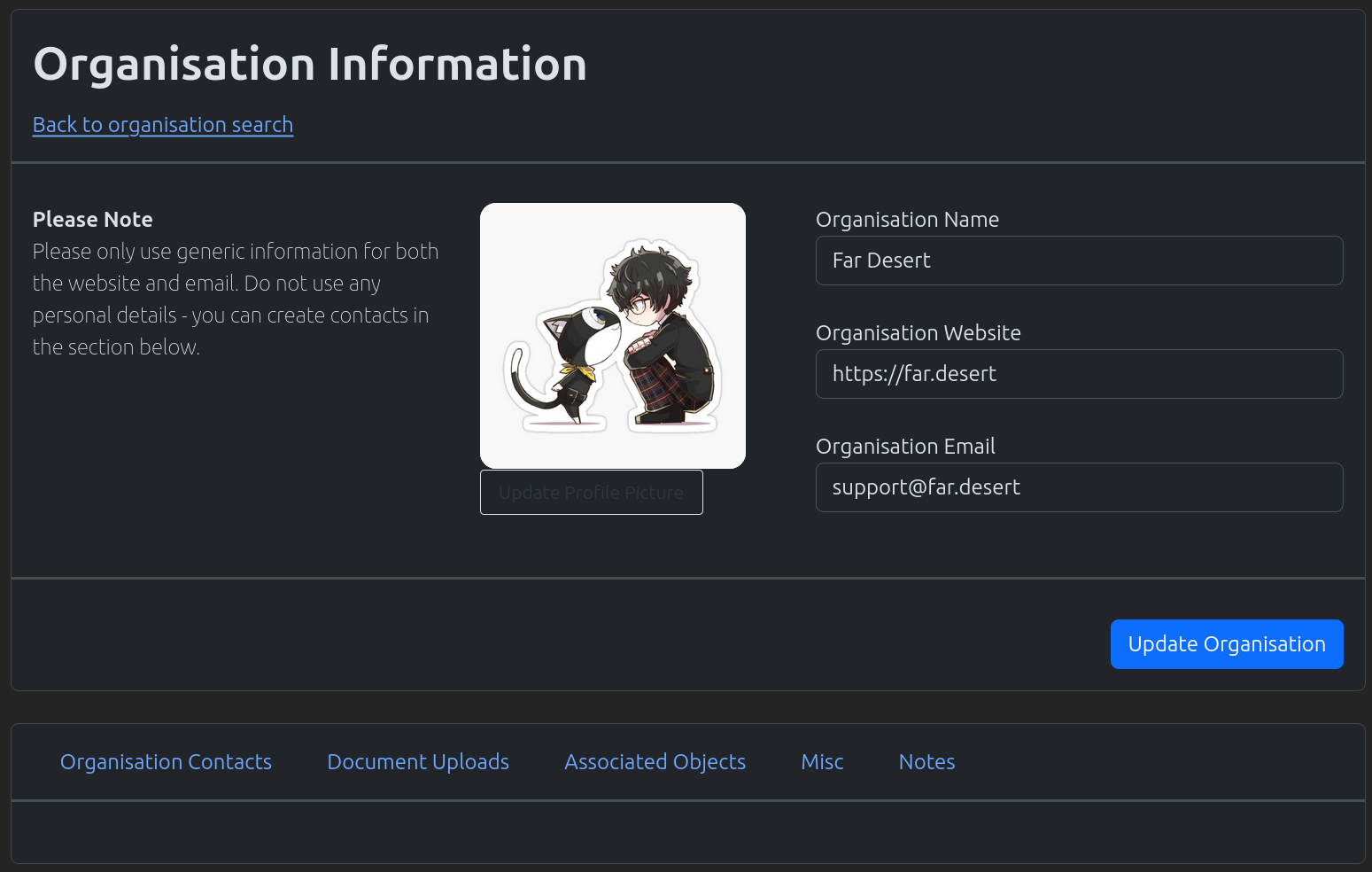
Organisations are used to store basic contact details. Items that can be looked up at the organisation level are;
Customers connected to the organisation
Documents uploaded to the organisation
Any currently opened object like projects/tasks
Notes about the organisations
Customers
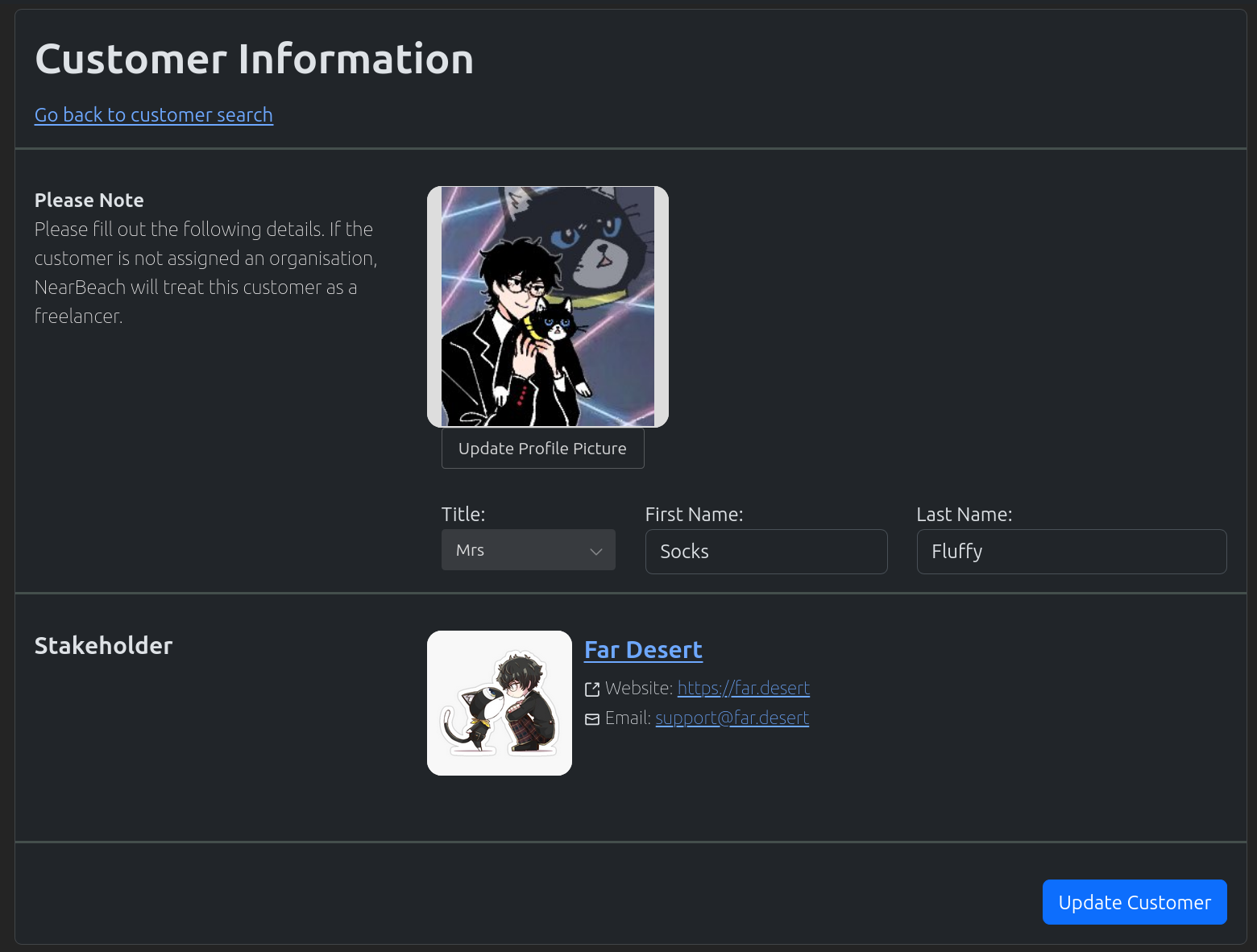
Customers are used to store basic contact details.
Requirements
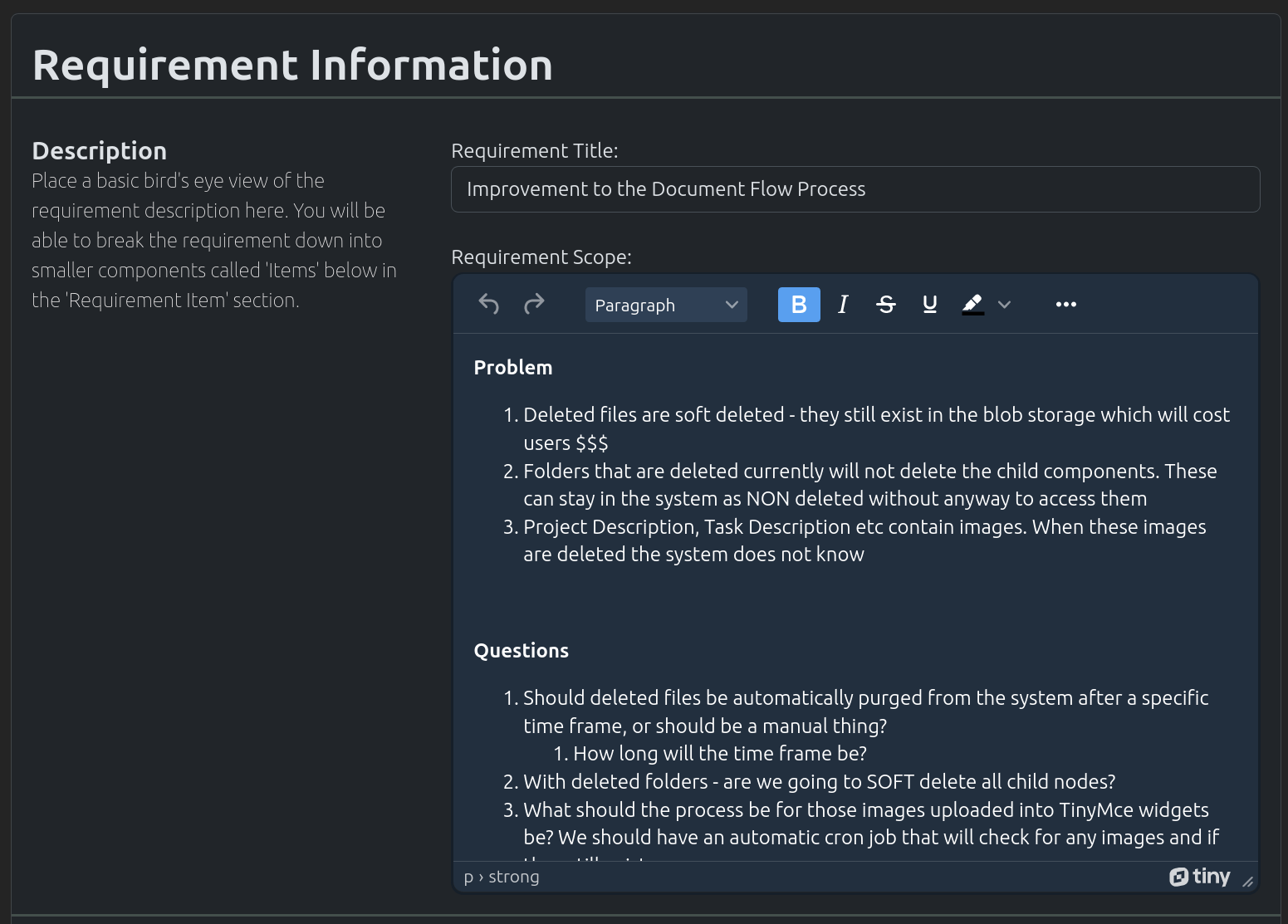
Requirement are used to gather customer’s requirements. These requirements should be kept at a high/helicopter level and any extra details should be placed within the requirement items (sub objects of requirements). The requirements are meant to organise any requirement items into one place.
Current features for the requirements are;
Assigning Users and Groups to the requirement
Creating Requirement Items for the requirements. Requirement items will supply the finer detail for the customer requirements
Linking the requirement into other objects like projects and tasks
Uploading Documentation
Assigning to specific customers from an organisation
Creating and managing sprints for this particular requirement
Tracking the progress of those sprints
Assigning tags to the requirement
Creating a public link for the requirement so users can track it’s progress
Assigning notes to the requirement
Kanban Board
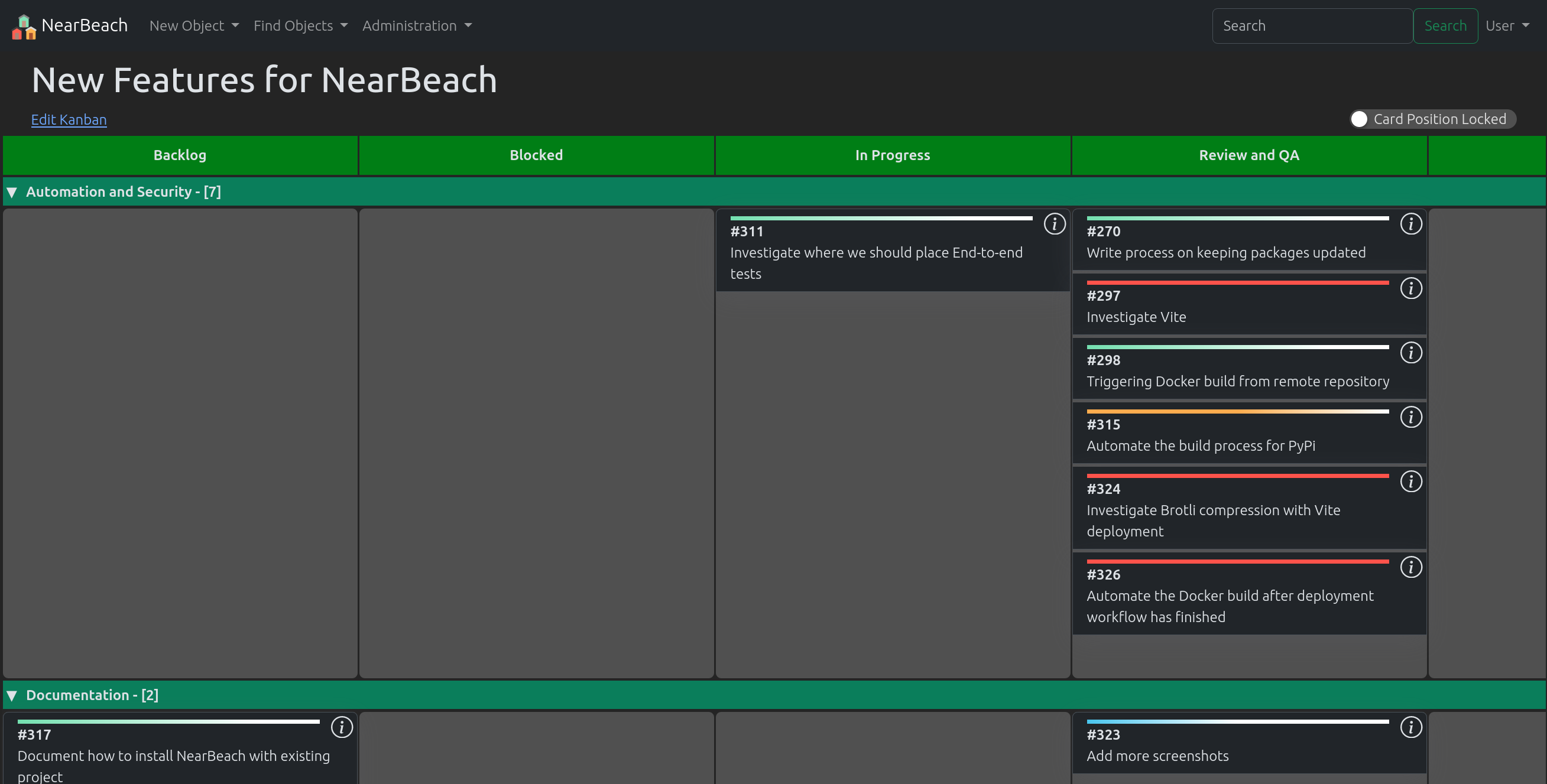
Users will be able to create their own kanban board. The functionality includes;
Creating cards
Customising the columns and the levels of the board
Adding in external objects like projects/tasks
Cards have the ability to have notes applied to them
Cards have the ability to have documents uploaded against them
Levels have the ability to be minimised
Public links can be create for the kanban board and cards
Projects/Tasks
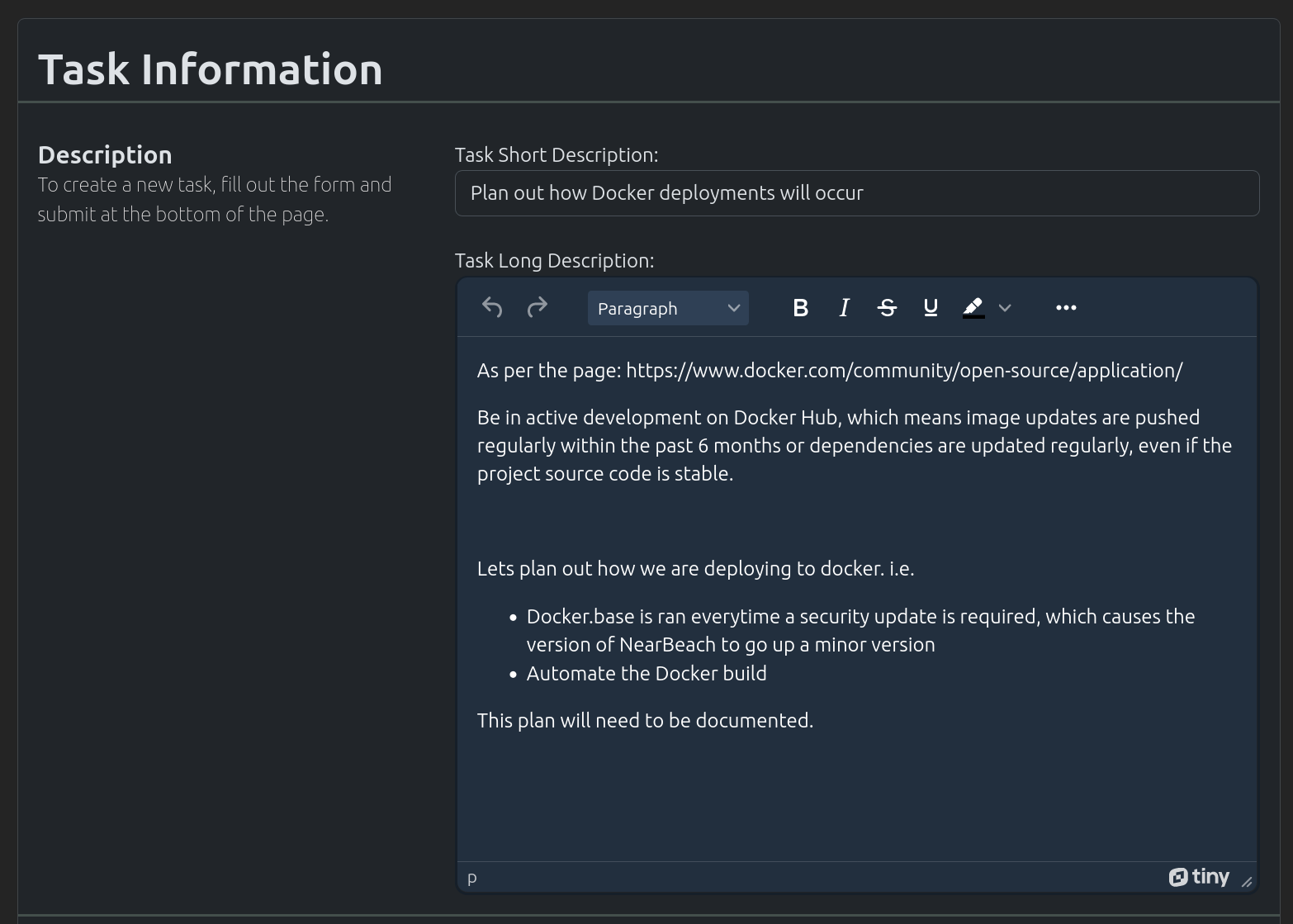
Projects are considered higher in the object chain than tasks. A project should have tasks under it. However a single task might not be large enough for a project. It is up to the user for the definitions between projects/tasks.
Projects and Tasks have the following functionality;
Users and Groups can be assigned
Uploading Documentation
Assigning to specific customers from an organisation
Assigning tags to the project/tasks
Creating a public link for the project/task so users can track it’s progress
Assigning notes to the project/task
PROJECT ONLY: Creating and managing sprints for this particular project
PROJECT ONLY: Tracking the progress of those sprints
Request For Change
Request for changes are used to notify all stakeholders of a deployment and it’s process. These are usually managed by the “Change Advisory Board” and should detail out which responsibilities fall on which users, and what time those responsibilities are implemented.
Information stored in a request for change (RFC) are;
RFC Title
RFC Description
RFC Change Type
Version Number
Implementation Start, End, and Release Date
RFC Lead
Risk of RFC and Association of those risks
Implementation Plan
Backout process
Test Plan
Change tasks which can be assigned to users